How to disable USB port in BIOS setting
2018-12-28
Please help to follow below step to set BIOS setting and try again.
Step 1. Boot the system à press “DEL” to enter BIOS menuà Select “Advanced” page àPlatform Misc Configuration.

Step 2. Select the item “Show/hide hidden item” à Enabled

Step 3. Select “Chipset” page à Select the item “PCH-IO Configuration”

Step 4. Select the item “USB configuration”

Step 5. Select USB ports pre-port Di à Disable to Enable

Step 6. Select USB Port #9 and disable it.

Step 7 Press F10 to exit BIOS to check boot up time again.

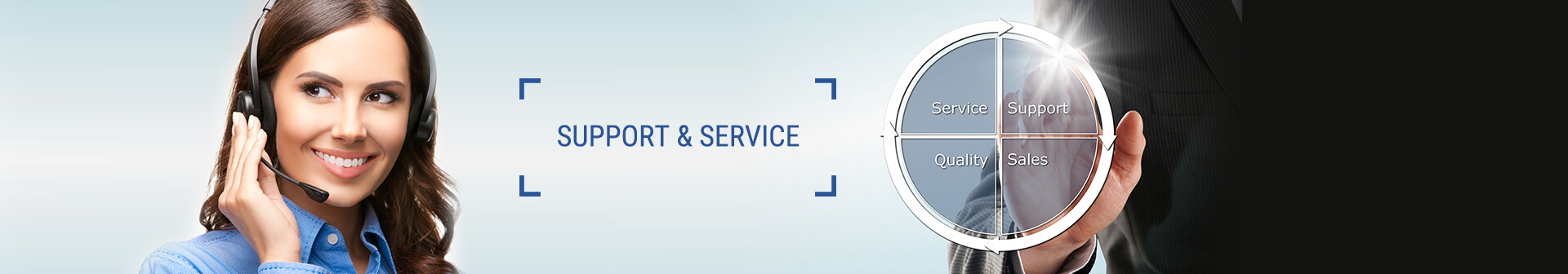



 e-News Subscribe
e-News Subscribe